
Latest Version
8.8.0
November 14, 2024
NortonMobile
Tools
Android
0
Free
com.symantec.mobile.idsafe
Report a Problem
More About Norton Password Manager
Norton Password Manager is an application that helps you securely store and manage your passwords for various websites and apps. It offers a convenient and efficient way to log in to your accounts with just a single tap. Your passwords are stored in an encrypted online vault, ensuring that only you have access to them. This adds an extra layer of security and protects your data from cybercriminals and hacking attempts. The application is free to use and can be accessed on multiple devices, including computers, tablets, and phones. It also offers the option to sync your password vault across all your devices, making it easily accessible wherever you go. Additionally, for Android users, there is a biometric unlock feature that allows you to access your vault using your fingerprint, making the process even faster and more secure. Norton Password Manager also offers a password assessment feature that checks the strength of your passwords and provides recommendations to make them stronger. This helps to further protect your personal information and adds more security to your online activities. With the application's zero-knowledge encryption, your data remains private, even from Norton. The application also utilizes Accessibility features provided by Android to fill in your login credentials from your vault, making it easier for users with disabilities to access their accounts. NortonLifeLock, the company behind the application, values the privacy of its users and takes measures to safeguard personal data. For more information on their privacy policy, you can visit their website. Overall, Norton Password Manager is a reliable and secure solution for managing your passwords and protecting your personal information.
Rate the App
User Reviews
Popular Apps
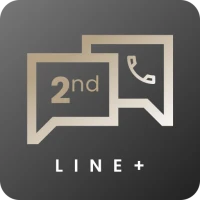










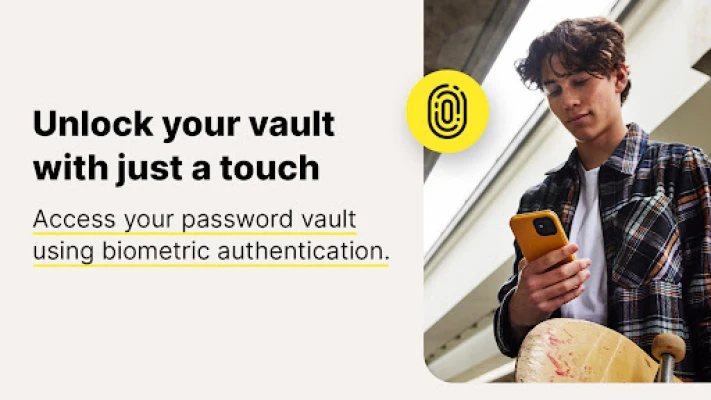
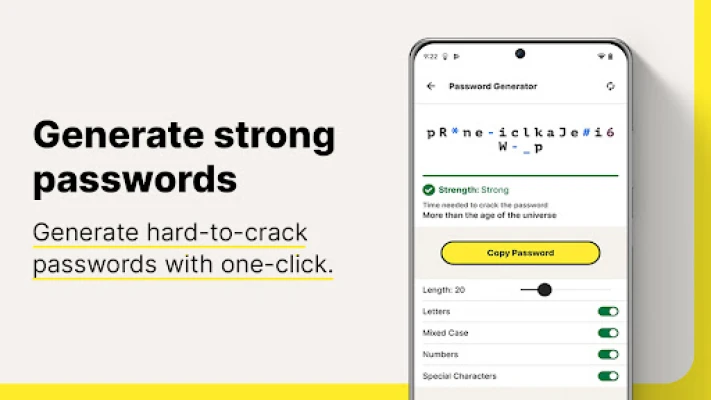
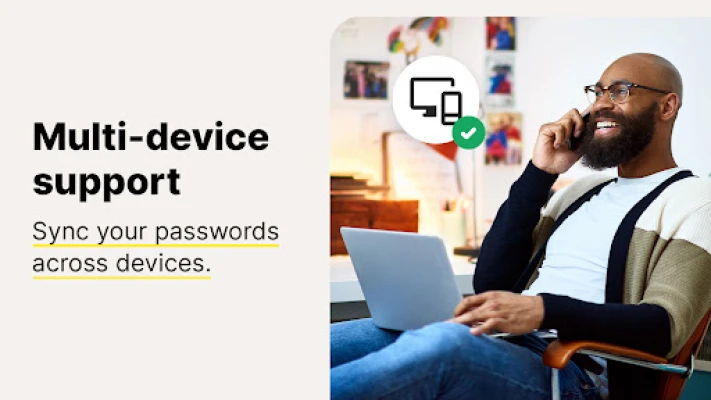

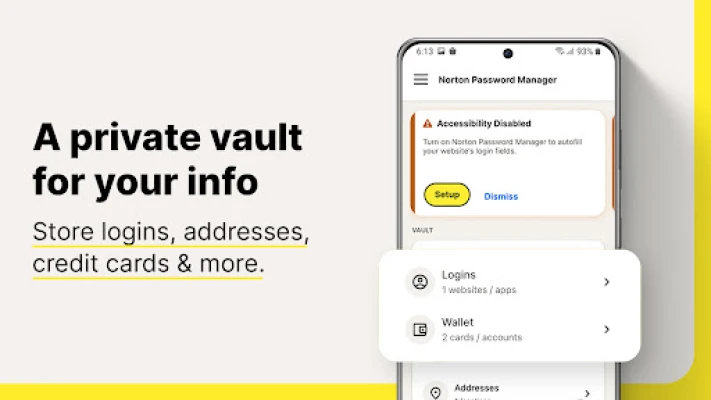
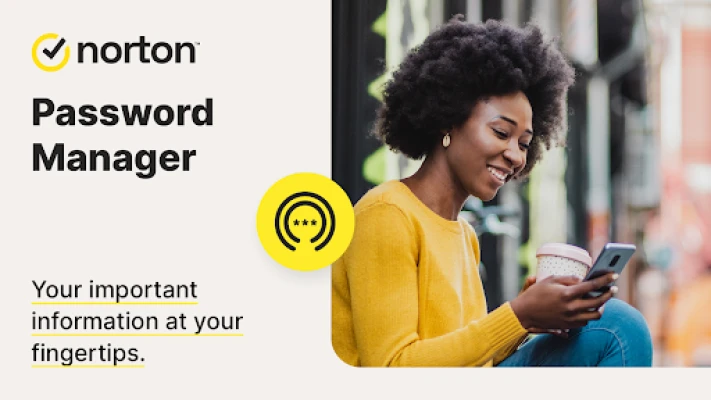















 Games
Games Entertainment
Entertainment Communication
Communication E-mail
E-mail Security
Security Tools
Tools Media
Media Internet
Internet Finance
Finance Design
Design Education
Education IT Tools
IT Tools Travel & Local
Travel & Local Family
Family Auto
Auto Beauty
Beauty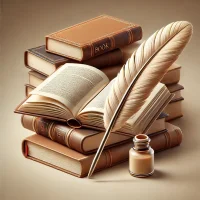 Books
Books Business
Business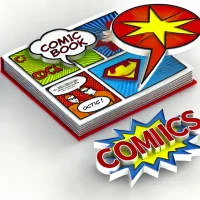 Comics
Comics Dating
Dating Events
Events Food
Food Health
Health House
House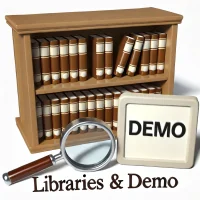 Libraries
Libraries Lifestyle
Lifestyle Maps
Maps Medical
Medical Music
Music News
News Parenting
Parenting Personalization
Personalization Photography
Photography Productivity
Productivity Social
Social Shopping
Shopping Sports
Sports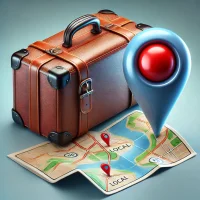 Travel
Travel video
video Android
Android watch face
watch face weather
weather