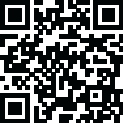
Latest Version
January 12, 2025
Samsung Electronics Co., Ltd.
Tools
Android
0
Free
com.sec.android.app.myfiles
Report a Problem
More About Samsung My Files
"My Files" is a mobile application that allows users to manage all the files on their smartphone, similar to a file explorer on a computer. It also has the added feature of being able to manage files stored on SD cards, USB drives, and cloud storage connected to the smartphone. This app is available for download and users can start using it right away.
The app has recently added new features to enhance the user experience. One of these features is the "Storage Analysis" button on the main screen, which allows users to easily free up storage space. Another feature is the ability to hide any unused storage space from the main screen through the "Edit My Files home" option. Additionally, users can now view long file names without ellipses by using the "Listview" button.
Some of the key features of "My Files" include the ability to browse and manage files stored on the smartphone, SD card, or USB drive in a convenient manner. Users can create folders, move, copy, share, compress, and decompress files, as well as view file details. The app also offers user-friendly features such as a Recent Files list, Categories list, and folder and file shortcuts that can be displayed on the device's home screen and the My Files main screen. It also has a function to analyze and free up storage space.
In addition to managing files on the device, "My Files" also offers convenient cloud services such as Google Drive and OneDrive. This allows users to access and manage files stored in the cloud directly from the app. However, it should be noted that the supported features may vary depending on the device model.
In order for the app to function properly, it requires certain permissions from the user. These include access to storage, which is necessary for tasks such as opening, deleting, editing, and searching files and folders on both internal and external memory. The app also requires internet access to connect to cloud storage services like Google Drive and OneDrive.
Rate the App
User Reviews
Popular Apps
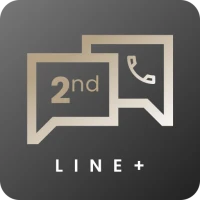










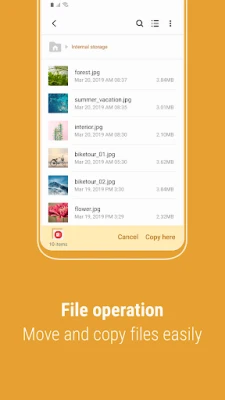
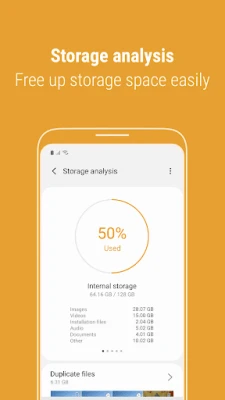
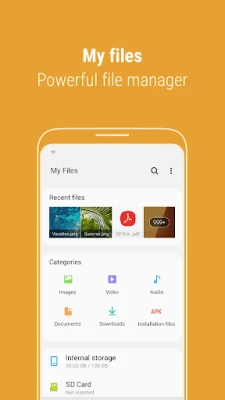















 Games
Games Entertainment
Entertainment Communication
Communication E-mail
E-mail Security
Security Tools
Tools Media
Media Internet
Internet Finance
Finance Design
Design Education
Education IT Tools
IT Tools Travel & Local
Travel & Local Family
Family Auto
Auto Beauty
Beauty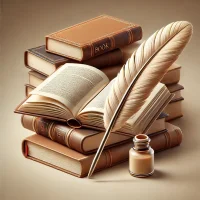 Books
Books Business
Business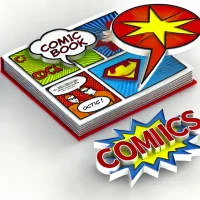 Comics
Comics Dating
Dating Events
Events Food
Food Health
Health House
House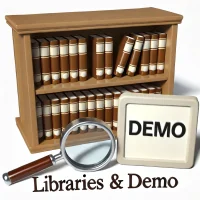 Libraries
Libraries Lifestyle
Lifestyle Maps
Maps Medical
Medical Music
Music News
News Parenting
Parenting Personalization
Personalization Photography
Photography Productivity
Productivity Social
Social Shopping
Shopping Sports
Sports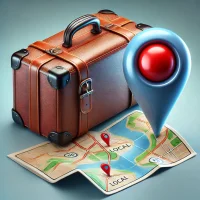 Travel
Travel video
video Android
Android watch face
watch face weather
weather