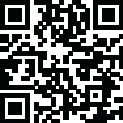
Latest Version
December 28, 2024
Google LLC
Tools
Android
0
Free
com.google.android.apps.kids.familylink
Report a Problem
More About Google Family Link
Family Link is an application that allows parents to establish digital ground rules for their children's devices. With this app, parents can set screen time limits and downtime for their child's device, as well as time limits for specific apps. This helps parents to ensure that their child maintains a healthy balance between screen time and other activities. Additionally, parents can guide their child to age-appropriate content by approving or blocking apps that their child wants to download. Family Link also offers the option to choose between a supervised experience on YouTube or YouTube Kids for their child.
One of the key features of Family Link is the ability to manage and secure a child's account. Parents can protect their child's privacy by managing permissions for websites, extensions, and apps accessed through Chrome. They can also access and manage their child's account and data settings, including changing or resetting their child's password, editing personal information, or even deleting the account if necessary.
Family Link also helps parents stay connected with their child on the go. The app allows parents to locate their child on a map as long as they have their device with them. Parents can also receive notifications and alerts, such as when their child arrives or leaves a certain location. They can also ring their child's device and check its remaining battery life.
It is important for parents to note that Family Link's tools may vary depending on their child's device. A list of compatible devices can be found on the app's website. While Family Link helps parents manage their child's purchases and downloads from Google Play, it does not require approval for app updates, previously approved apps, or apps shared in the Family Library. Parents should regularly review their child's installed apps and app permissions through Family Link.
Parents should also carefully review the apps on their child's supervised device and disable any that they do not want their child to use. However, some pre-installed apps, such as Play and Google, may not be able to be disabled. To see the location of their child's device, it must be powered on, recently active, and connected to the internet.
It is important to note that Family Link parental controls are only available for supervised Google accounts. This means that children have access to Google products like Search, Chrome, and Gmail, while parents can set up basic digital ground rules to supervise their child's online experience. While Family Link provides tools to manage a child's online experience and keep them safer, it cannot make the internet completely safe. However, it does give parents the opportunity to make decisions about their child's device usage and determine the best path to online safety for their family.
Rate the App
User Reviews
Popular Apps
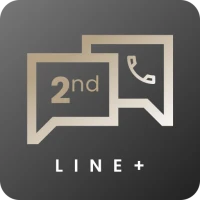









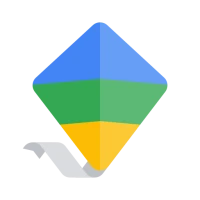
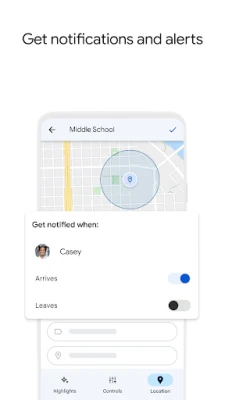
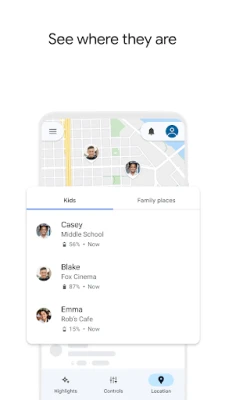
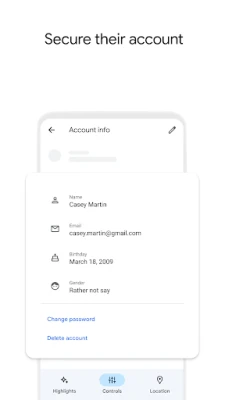
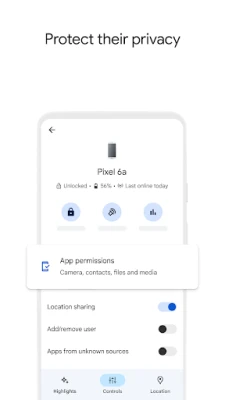
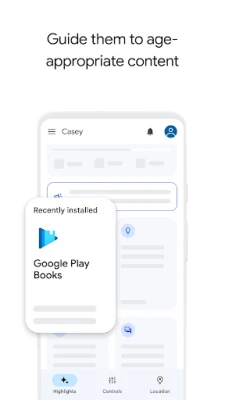
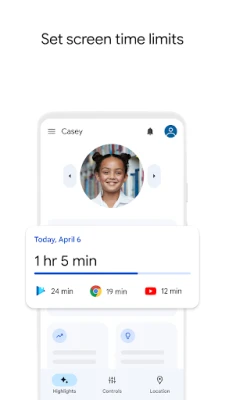















 Games
Games Entertainment
Entertainment Communication
Communication E-mail
E-mail Security
Security Tools
Tools Media
Media Internet
Internet Finance
Finance Design
Design Education
Education IT Tools
IT Tools Travel & Local
Travel & Local Family
Family Auto
Auto Beauty
Beauty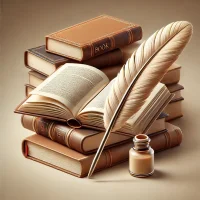 Books
Books Business
Business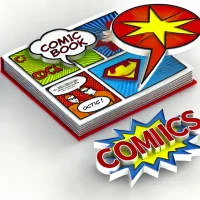 Comics
Comics Dating
Dating Events
Events Food
Food Health
Health House
House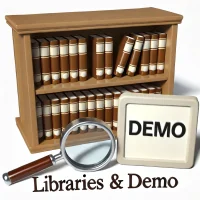 Libraries
Libraries Lifestyle
Lifestyle Maps
Maps Medical
Medical Music
Music News
News Parenting
Parenting Personalization
Personalization Photography
Photography Productivity
Productivity Social
Social Shopping
Shopping Sports
Sports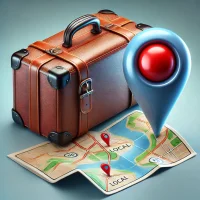 Travel
Travel video
video Android
Android watch face
watch face weather
weather