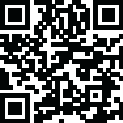
Latest Version
V1-210601
November 16, 2024
Xiaomi Inc.
Tools
Android
0
Free
com.mi.android.globalFileexplorer
Report a Problem
More About File Manager
This application is designed to help users easily manage and access their files on their device. It offers a variety of key features that make it convenient and efficient to organize and find files. One of the main features is the ability to view recently accessed files without having to search for them. This saves time and makes it easier to find important documents or media that were recently used.
The app also categorizes files based on their format, making it easier to access frequently used apps quickly. This feature is especially useful for users who have a lot of files on their device and want to easily find and open specific types of files.
In addition to organizing files, the app also allows users to view their storage stats and manage all folders on their device. This helps users keep track of their storage space and easily delete unnecessary files to free up space. The app also has a cleaner feature that specifically targets cache and junk files, further helping users optimize their device's storage.
Another useful feature of this app is Mi Drop, which allows users to share files with friends who are nearby without needing an internet connection. This makes it easy to quickly transfer files between devices without any hassle.
The app also has a global search function, allowing users to enter keywords to find specific files. This is especially helpful for users who have a large number of files and need to quickly locate a specific document or media file.
Lastly, the app supports multiple file formats, including videos, music, documents, APKs, and compressed files. This means users can open these files with just one tap, making it convenient and efficient to access different types of files. The app also allows users to compress and decompress ZIP/RAR archives, making it easier to manage and share large files.
Overall, this app offers a user-friendly and comprehensive solution for managing and accessing files on a device. With its various features and support for multiple languages, it caters to a wide range of users and makes it easy to stay organized and efficient when it comes to managing files.
Rate the App
User Reviews
Popular Apps
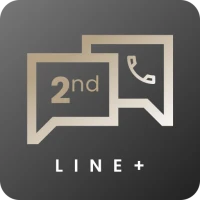










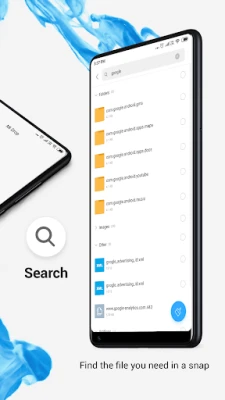
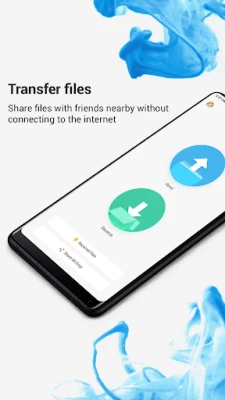
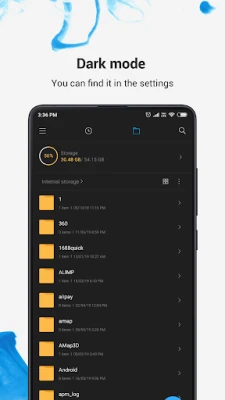
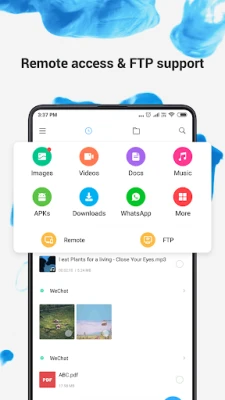
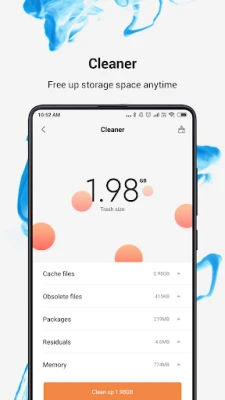
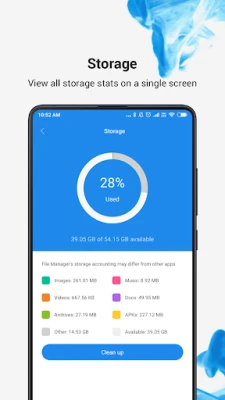















 Games
Games Entertainment
Entertainment Communication
Communication E-mail
E-mail Security
Security Tools
Tools Media
Media Internet
Internet Finance
Finance Design
Design Education
Education IT Tools
IT Tools Travel & Local
Travel & Local Family
Family Auto
Auto Beauty
Beauty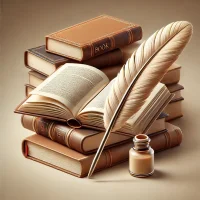 Books
Books Business
Business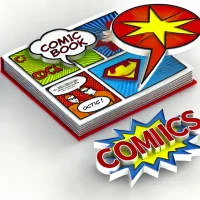 Comics
Comics Dating
Dating Events
Events Food
Food Health
Health House
House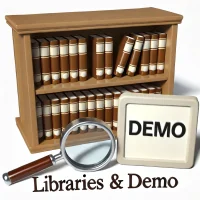 Libraries
Libraries Lifestyle
Lifestyle Maps
Maps Medical
Medical Music
Music News
News Parenting
Parenting Personalization
Personalization Photography
Photography Productivity
Productivity Social
Social Shopping
Shopping Sports
Sports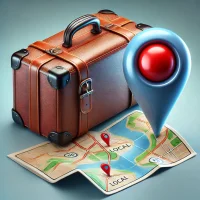 Travel
Travel video
video Android
Android watch face
watch face weather
weather