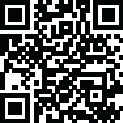
Latest Version
November 15, 2024
Dev47Apps
Tools
Android
0
Free
com.dev47apps.obsdroidcam
Report a Problem
More About DroidCam Webcam & OBS Camera
The DroidCam Webcam application allows users to use their phone as a webcam on their computer, with both sound and picture capabilities. It also offers direct integration with OBS Studio through a plugin, allowing for easy use in live streaming and recording. The application is free to use at standard definition, with the option to upgrade for higher quality video and additional features.
Users can connect their phone to their computer via WiFi or USB, and the app offers hardware-assisted coding and multiple video format options. It also includes DSLR-like features such as exposure, white balance, and focus controls. The app can even be used with the phone screen off and in the background for maximum efficiency.
To use the DroidCam Webcam, users must download and install the DroidCam Client on their computer. This client is available for both Windows and Linux systems and is compatible with popular video conferencing and streaming programs such as Zoom, Skype, and Discord. The DroidCam OBS plugin is also available for direct integration with OBS Studio, eliminating the need for a separate client.
The DroidCam app is designed to be simple and efficient, with no time limits on usage at standard definition. Users can try HD video, but will need to purchase the pro upgrade to remove watermarks. This upgrade also includes additional features such as manual camera controls, PC remote controls, and ad removal.
Overall, DroidCam offers a cost-effective solution for those in need of a webcam or capture card. With optimized power usage and low-latency video transfer, it can be used for remote work, learning, teaching, and content creation. However, users may need to consult the help section for additional setup information, especially for USB connections.
Rate the App
User Reviews
Popular Apps
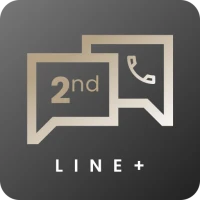














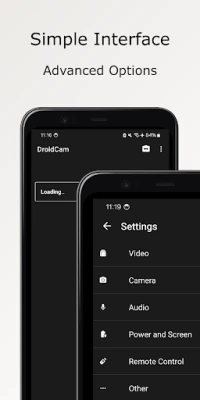
















 Games
Games Entertainment
Entertainment Communication
Communication E-mail
E-mail Security
Security Tools
Tools Media
Media Internet
Internet Finance
Finance Design
Design Education
Education IT Tools
IT Tools Travel & Local
Travel & Local Family
Family Auto
Auto Beauty
Beauty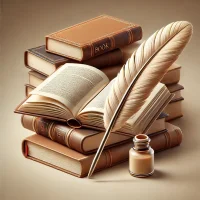 Books
Books Business
Business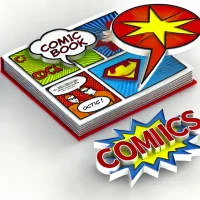 Comics
Comics Dating
Dating Events
Events Food
Food Health
Health House
House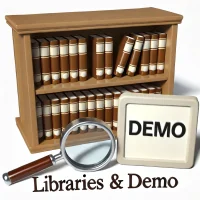 Libraries
Libraries Lifestyle
Lifestyle Maps
Maps Medical
Medical Music
Music News
News Parenting
Parenting Personalization
Personalization Photography
Photography Productivity
Productivity Social
Social Shopping
Shopping Sports
Sports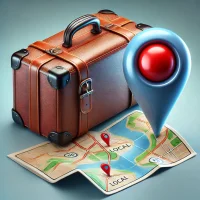 Travel
Travel video
video Android
Android watch face
watch face weather
weather