
Latest Version
1.17.2408.2806
December 01, 2024
SplitmediaLabs Limited
Communication
Android
0
Free
com.xsplit.webcam
Report a Problem
More About XSplit Connect: Webcam
XSplit VCam is a versatile application that allows content creators, streamers, and businesses to use their phone as a webcam for their computer. It offers a range of powerful tools such as green screen, background blur, depth of field, and background removal, making it perfect for live streaming, video conferencing, and other video projects.
One of the standout features of XSplit VCam is its depth of field and background blur options. These allow users to add a professional-looking blur effect to their webcam and background without the need for additional hardware. This can help hide a messy room, maintain privacy, and improve the overall production value of a broadcast.
The app also offers the ability to replace the video background with an image or webpage, giving users unlimited personalization options. This feature, along with the background blur, makes XSplit VCam a fast and convenient alternative to using a green screen.
XSplit VCam is specifically designed for content creators, whether they are streaming on platforms like YouTube and Twitch, creating podcasts or vlogs, or hosting talk shows. It is also compatible with popular streaming apps like OBS and Streamlabs, making it a valuable tool for any content creator.
For businesses, XSplit VCam can be a powerful tool for video conferencing and virtual meetings. It works with all major video calling applications and conferencing solutions, allowing for high-quality video presentations and remote work opportunities.
The app is easy to use and can be set up in just a few simple steps. Users simply need to download the mobile app and the desktop app, and then connect their phone to their PC. Once the connection is established, the phone camera will be available to use as a webcam on the PC.
Overall, XSplit VCam is a valuable tool for anyone looking to improve their video content or enhance their virtual meetings. With its range of features and easy setup, it is a must-have for content creators, streamers, and businesses alike. Download XSplit VCam today and turn your phone into a high-quality webcam!
Rate the App
User Reviews
Popular Apps
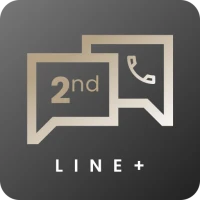











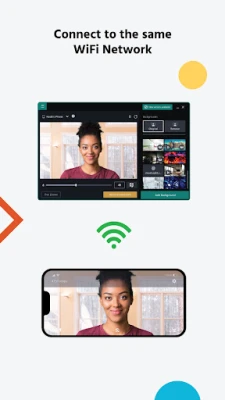
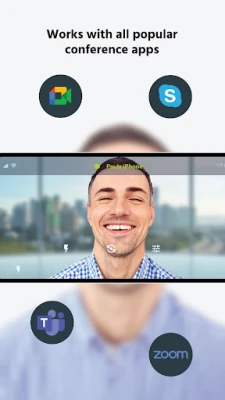

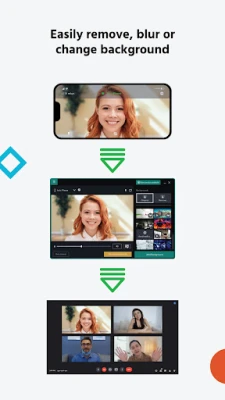
















 Games
Games Entertainment
Entertainment Communication
Communication E-mail
E-mail Security
Security Tools
Tools Media
Media Internet
Internet Finance
Finance Design
Design Education
Education IT Tools
IT Tools Travel & Local
Travel & Local Family
Family Auto
Auto Beauty
Beauty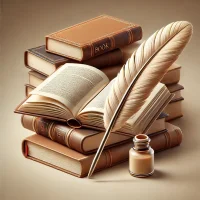 Books
Books Business
Business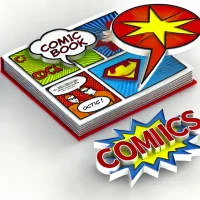 Comics
Comics Dating
Dating Events
Events Food
Food Health
Health House
House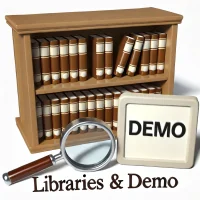 Libraries
Libraries Lifestyle
Lifestyle Maps
Maps Medical
Medical Music
Music News
News Parenting
Parenting Personalization
Personalization Photography
Photography Productivity
Productivity Social
Social Shopping
Shopping Sports
Sports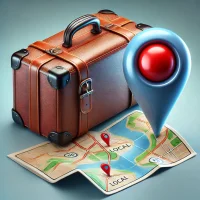 Travel
Travel video
video Android
Android watch face
watch face weather
weather