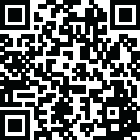
Latest Version
10.2
November 24, 2024
Search, Find, Delete X Tweets
Communication
iOS
23.7 MB
0
Free
Report a Problem
More About Tweet Cleaning - Delete Tweets
If you're looking to start fresh on Twitter, Tweet Cleaning is the perfect tool for you. With this application, you can easily delete your tweets, retweets, and replies in just a few clicks. You have the option to delete them by date or by using specific keywords. This makes it easy to get rid of any unwanted content on your Twitter profile.
Tweet Cleaning offers a variety of features to help you manage your Twitter account. You can delete all of your tweets at once, delete tweets that contain certain keywords, or delete tweets that are older than a specific date. You can also delete retweets and replies, as well as mass delete tweets. Additionally, you can sort your tweets by retweet count or Twitter likes count, allowing you to keep your most popular tweets while deleting the ones you no longer want.
As time goes by, our opinions and thoughts may change. In the fast-paced and open environment of Twitter, it's common for people to want to delete old tweets. Tweet Cleaning provides the perfect solution for this. You can delete all of your tweets, retweets, likes, replies, and media with just a few clicks. This means you can easily get rid of tweets that are over a year old and even remove them from Google search results.
Many people are unaware that Twitter allows users to delete their tweets. However, the challenge lies in filtering tweets by date and performing bulk operations. Manually deleting old tweets one by one can be a time-consuming task. This is where Tweet Cleaning comes in. It saves you time and effort by offering the option to filter tweets by date and keyword. This means you no longer have to scroll through your timeline to find old tweets. Simply input the desired date or keyword, and Tweet Cleaning will display the relevant tweets.
Tweet Cleaning is a powerful Twitter management tool that also allows you to delete all of your Twitter likes in just seconds. If you prefer to selectively delete specific retweets rather than all of them, Tweet Cleaning makes it easy. Simply log in to the application and it will list all of your retweets. You can then use the grid power search to filter retweets by a specific Twitter account or user, keywords, hashtags, or date. Once you have selected the retweets you want to delete, just click the red "Delete" icon and they will be removed from your profile.
Rate the App
User Reviews
Popular Apps
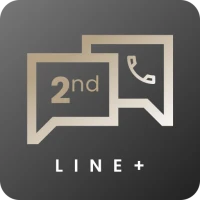










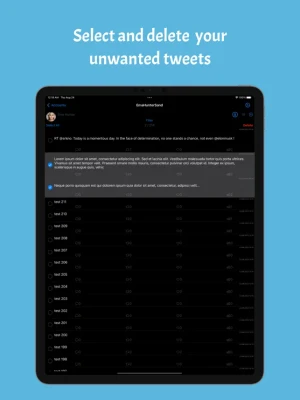
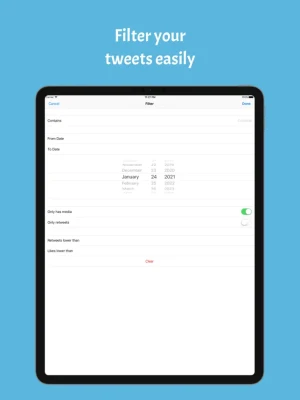

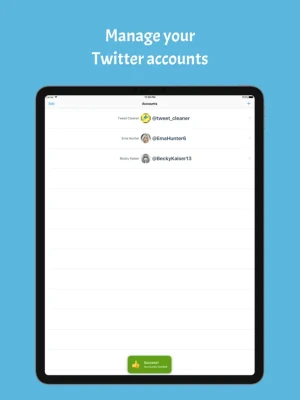
















 Games
Games Entertainment
Entertainment Communication
Communication E-mail
E-mail Security
Security Tools
Tools Media
Media Internet
Internet Finance
Finance Design
Design Education
Education IT Tools
IT Tools Travel & Local
Travel & Local Family
Family Auto
Auto Beauty
Beauty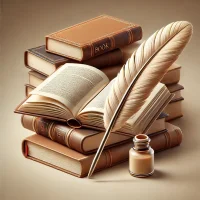 Books
Books Business
Business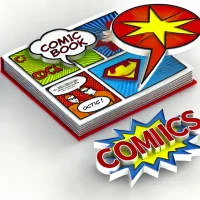 Comics
Comics Dating
Dating Events
Events Food
Food Health
Health House
House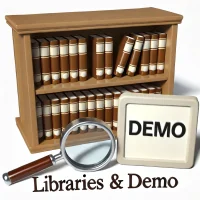 Libraries
Libraries Lifestyle
Lifestyle Maps
Maps Medical
Medical Music
Music News
News Parenting
Parenting Personalization
Personalization Photography
Photography Productivity
Productivity Social
Social Shopping
Shopping Sports
Sports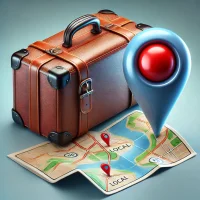 Travel
Travel video
video Android
Android watch face
watch face weather
weather