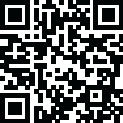
Latest Version
24.11.0.308
December 03, 2024
Smartsheet Inc.
Business
Android
0
Free
com.smartsheet.android
Report a Problem
More About Smartsheet: Projects & Teams
Smartsheet is a work execution platform that helps teams collaborate and manage projects more effectively. It offers a variety of tools such as rich views, workflows, reports, and dashboards to aid in successful project planning. With users in 190 countries and trusted by leading brands, Smartsheet is a powerful tool for project management.
With Smartsheet, teams can easily collaborate on projects from anywhere, at any time. The platform provides access to projects, tasks, workflows, and sheets, as well as business collaboration and productivity tools. Team members can review and edit documents and sheets, ensuring everyone is on the same page.
Organizing projects and tasks is made simple with Smartsheet. Users can use sheets to oversee tasks and workflows, add assignees, due dates, and more. The platform also offers various views, such as grid, card, Gantt, and calendar, to visualize tasks and track progress effectively. Additionally, users can attach files from various sources and send automated updates and approval requests to streamline work and increase productivity.
Smartsheet also offers the ability to automate workflows, saving time and improving efficiency. Users can set up automated processes to send alerts, request approvals, and track progress, reducing the need for meetings and increasing productivity.
One of the key features of Smartsheet is the ability to work in one place. This means that all project-related conversations, decisions, and rationale can be found in one location, improving project visibility and task management. Users can also share spreadsheets with others to collaborate and make comments, making it easy to work together from anywhere.
The platform also offers the ability to collect information with forms, making it easy to gather data from the field. Forms can be customized to automatically map to columns in sheets, and can even be embedded on dashboards and websites for easy access. Smartsheet also allows for real-time viewing of work status, giving users a clear understanding of project progress.
Smartsheet seamlessly integrates with other apps, allowing for real-time synchronization and visibility. This means that tasks can be tracked, data can be compiled in spreadsheets, and teams can collaborate all in one place. Additionally, Smartsheet offers a no-code platform called WorkApps, which allows users to build custom web and mobile apps to streamline their business processes.
Overall, Smartsheet is a powerful tool for planning, tracking, managing, automating, and reporting on work at scale. With its user-friendly interface and a wide range of features, it is a valuable asset for any team looking to improve collaboration and increase productivity. To learn more about Smartsheet, visit their website at https://www.smartsheet.com.
Rate the App
User Reviews
Popular Apps
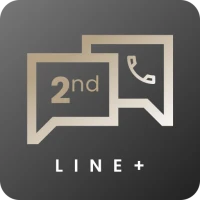










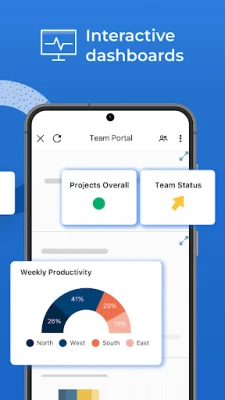
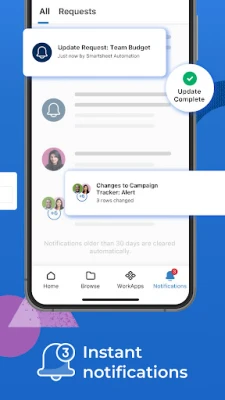
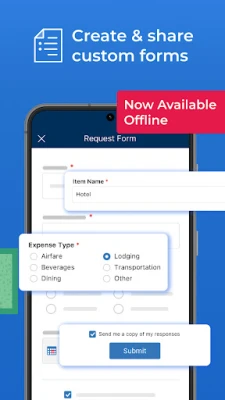
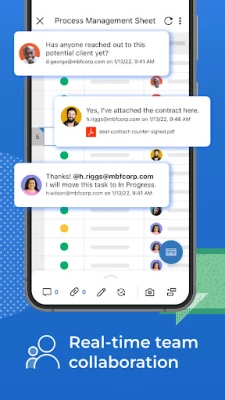
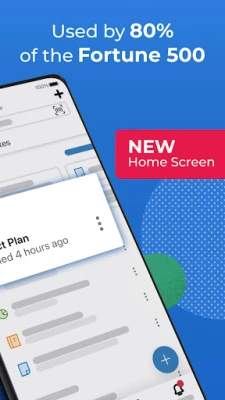
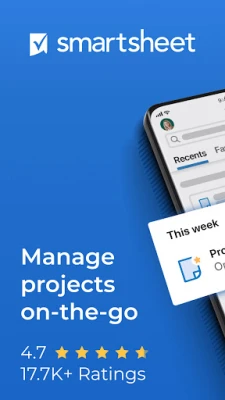















 Games
Games Entertainment
Entertainment Communication
Communication E-mail
E-mail Security
Security Tools
Tools Media
Media Internet
Internet Finance
Finance Design
Design Education
Education IT Tools
IT Tools Travel & Local
Travel & Local Family
Family Auto
Auto Beauty
Beauty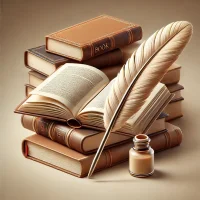 Books
Books Business
Business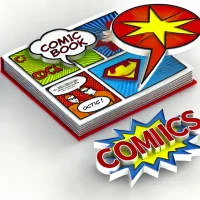 Comics
Comics Dating
Dating Events
Events Food
Food Health
Health House
House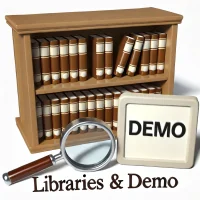 Libraries
Libraries Lifestyle
Lifestyle Maps
Maps Medical
Medical Music
Music News
News Parenting
Parenting Personalization
Personalization Photography
Photography Productivity
Productivity Social
Social Shopping
Shopping Sports
Sports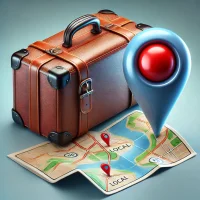 Travel
Travel video
video Android
Android watch face
watch face weather
weather