
Latest Version
23.2.6
December 30, 2024
Rakuten Symphony Korea, Inc.
Productivity
Android
0
Free
com.estmob.android.sendanywhere
Report a Problem
More About Send Anywhere (File Transfer)
Send Anywhere is a file sharing application that allows users to easily transfer any type of file without altering the original. All you need is a one-time 6-digit key to initiate the transfer, making it a quick and convenient way to share files. The app also offers the option to transfer files without using data or the internet through Wi-Fi Direct, as well as the ability to share files with multiple people at once via a link. Additionally, the app boasts reinforced file encryption for added security with a 256-bit encryption. This application is perfect for when you need to move photos, videos, or music to your PC, or when you need to send large files but don't have access to mobile data or a stable internet connection. It can be used anytime you need to send files instantly. If you encounter any issues or errors while using the app, you can easily report them by clicking "Send Feedback" under the More menu. When sharing APK files through Send Anywhere, it is important to note that the copyright of the application belongs to the developer. If sharing the APK file goes against copyright laws, the responsibility falls on the user. Additionally, it may not be possible to share APK files between different operating systems and Android devices, so it is recommended to check with the developer before attempting a cross-platform transfer. For video files, it is possible that the video may not automatically appear in the phone's gallery depending on the type of video received. In this case, a file management application can be used to play the video. If the video cannot be played, it is recommended to download a different video player that is compatible with the video format. To use Send Anywhere's file sharing service to its fullest potential, the app requires certain permissions from the user. These include the ability to write and read from internal and external storage, access to location for Wi-Fi Direct transfers, and permission to read contacts and use the camera for QR code transfers. For more information about the app's terms and privacy policies, users can visit the Send Anywhere website.
Rate the App
User Reviews
Popular Apps
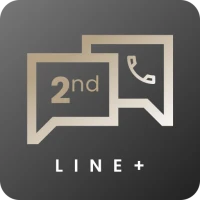










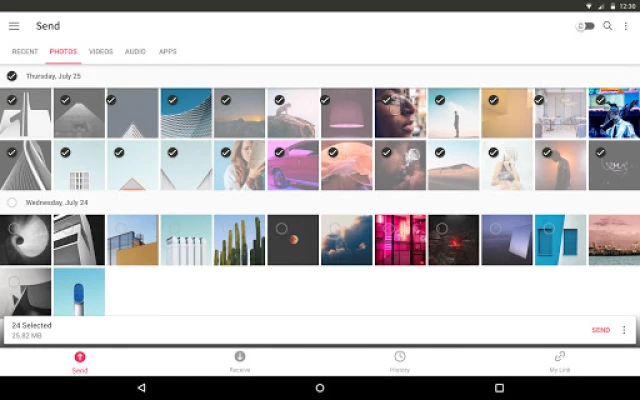
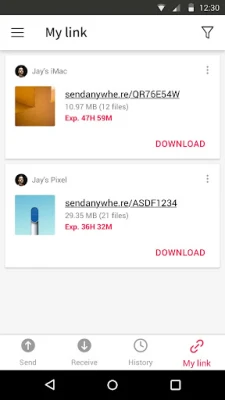
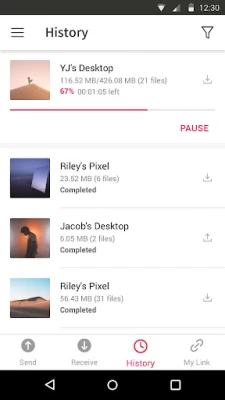
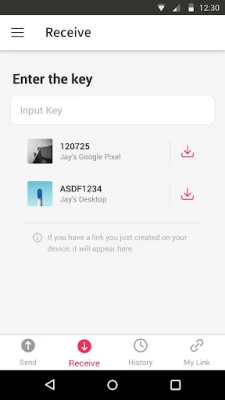
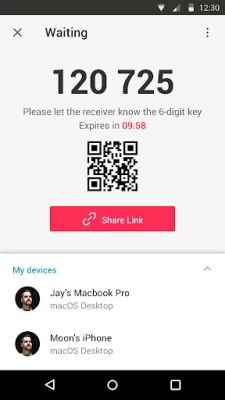
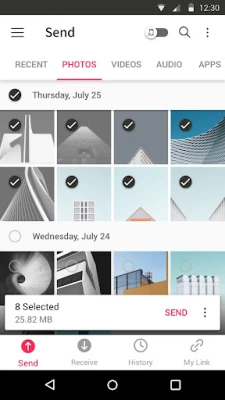








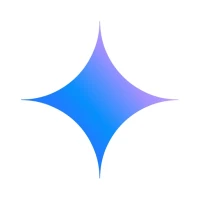






 Games
Games Entertainment
Entertainment Communication
Communication E-mail
E-mail Security
Security Tools
Tools Media
Media Internet
Internet Finance
Finance Design
Design Education
Education IT Tools
IT Tools Travel & Local
Travel & Local Family
Family Auto
Auto Beauty
Beauty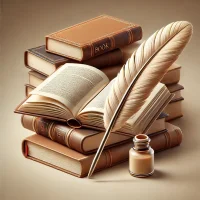 Books
Books Business
Business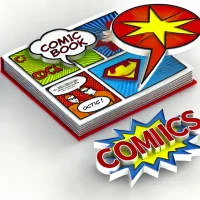 Comics
Comics Dating
Dating Events
Events Food
Food Health
Health House
House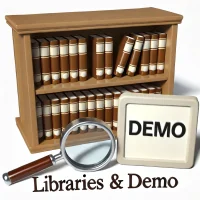 Libraries
Libraries Lifestyle
Lifestyle Maps
Maps Medical
Medical Music
Music News
News Parenting
Parenting Personalization
Personalization Photography
Photography Productivity
Productivity Social
Social Shopping
Shopping Sports
Sports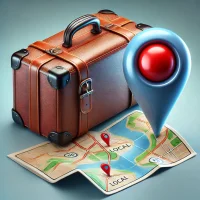 Travel
Travel video
video Android
Android watch face
watch face weather
weather