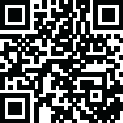
Latest Version
2.32.11.4
December 02, 2024
RemoteMeeting
Productivity
Android
0
Free
com.rsupport.remotemeeting.application
Report a Problem
More About RemoteMeeting
RemoteMeeting is a mobile application that allows users to easily participate in multipoint videoconferencing from anywhere at any time. With the ability to connect up to 100 participants simultaneously, users will never have to miss an important meeting again just because they are away from their office. The app is designed to be user-friendly and intuitive, making it accessible for anyone to use. One of the special features of RemoteMeeting is its ease of use. The interface is designed to be intuitive, so users can start using it without having to spend time learning how to navigate the app. Additionally, for users connecting from a PC, there is no need to download a separate program as they can simply use a web browser to join the meeting. In addition to its user-friendly design, RemoteMeeting also offers powerful functions to enhance the video conferencing experience. These include the ability to connect with multiple devices, one-click meeting start, instant participation, screen sharing, web presentations, drawing tools, meeting minutes, AI minutes (voice recognition feature), recording, chatting, and moderator controls. To start a meeting, users simply need to launch the app, log in, select an empty meeting room, and invite other participants using the generated access code. To join a meeting, users can either select an active meeting room from the lounge or enter the access code. The app also offers the option to automatically launch and join a meeting by clicking on a link in an invitation email. To use RemoteMeeting, users must sign up on the website and become an account manager. They can then add other users to their account to use the service. It is important to note that using the app may result in data charges from the user's mobile provider. The app requires certain permissions to function properly, including access to the phone, camera, microphone, storage, and nearby devices. For Android 6.0 or lower versions, these permissions are automatically granted upon installation, but for Android 6.0 or higher, users have the option to deny access through their device's settings.
Rate the App
User Reviews
Popular Apps
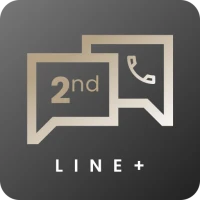










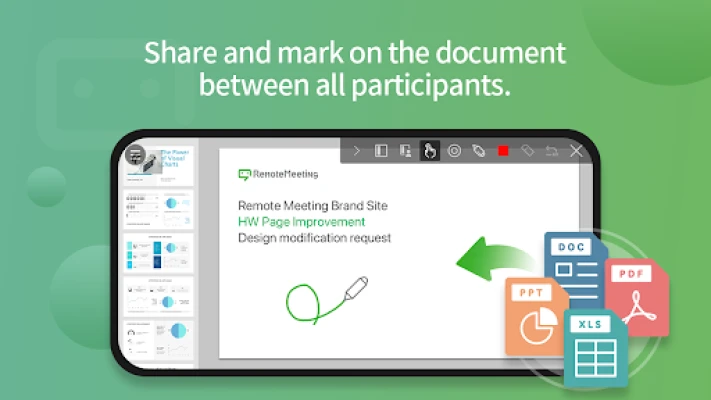
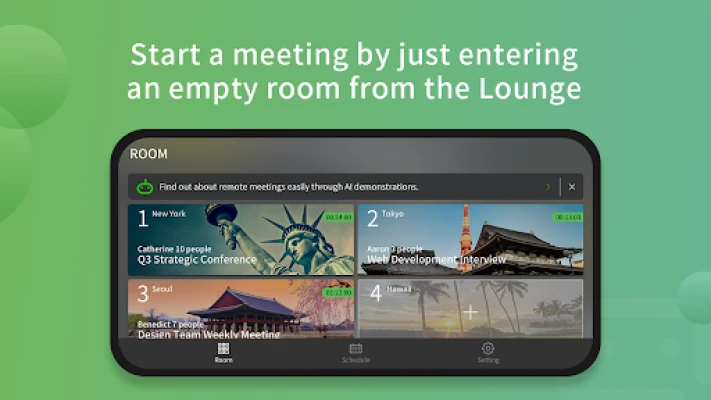


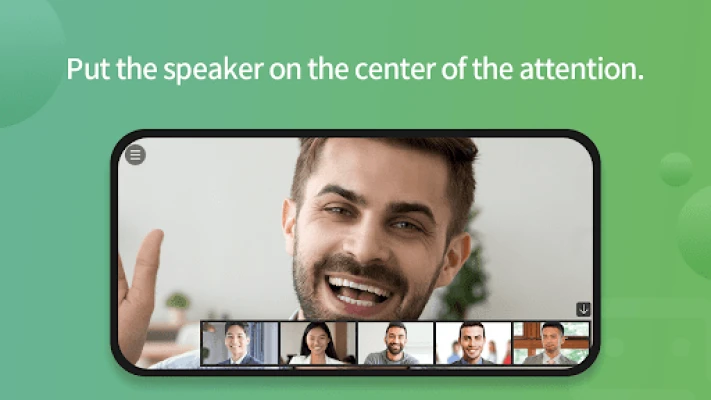









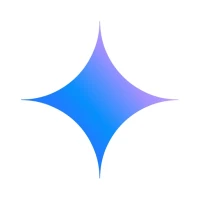






 Games
Games Entertainment
Entertainment Communication
Communication E-mail
E-mail Security
Security Tools
Tools Media
Media Internet
Internet Finance
Finance Design
Design Education
Education IT Tools
IT Tools Travel & Local
Travel & Local Family
Family Auto
Auto Beauty
Beauty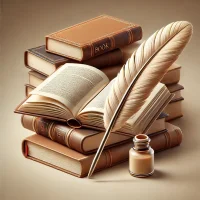 Books
Books Business
Business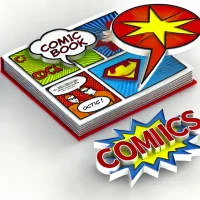 Comics
Comics Dating
Dating Events
Events Food
Food Health
Health House
House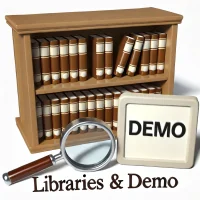 Libraries
Libraries Lifestyle
Lifestyle Maps
Maps Medical
Medical Music
Music News
News Parenting
Parenting Personalization
Personalization Photography
Photography Productivity
Productivity Social
Social Shopping
Shopping Sports
Sports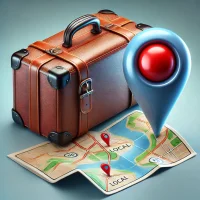 Travel
Travel video
video Android
Android watch face
watch face weather
weather