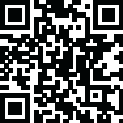
Latest Version
December 04, 2024
Okta Inc.
Productivity
Android
0
Free
com.okta.android.auth
Report a Problem
More About Okta Verify
This application, Okta Verify, offers a 2-step verification process for accessing your apps. This means that in addition to your regular login credentials, you will need to complete an extra step to verify your identity. This is done for added security and to ensure that only authorized users are able to access the apps.
When using Okta Verify, you will have the option to choose from three different verification methods. The first is a push notification sent to your device, which will require you to confirm your identity before being granted access. The second method is a temporary 6-digit code that you can enter to verify your identity. And finally, if enabled by your organization, you can also use biometrics, such as fingerprint or facial recognition, to verify your identity.
In order to use Okta Verify, you will need to give permission for the app to access your device's camera. This is necessary for scanning a QR code when enrolling your device with Okta. This process is important for securely linking your device to your Okta account.
It is important to note that by using this app, you are agreeing to the terms of service outlined in the provided link. These terms outline the responsibilities and expectations for both the user and Okta when using the Okta Verify app. It is recommended that you review these terms before using the app.
Rate the App
User Reviews
Popular Apps
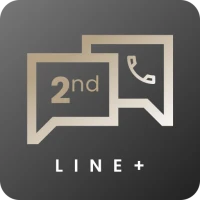










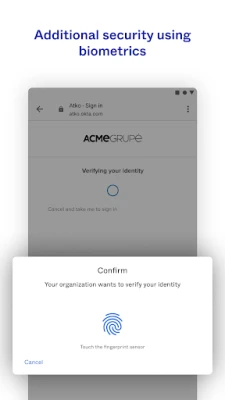
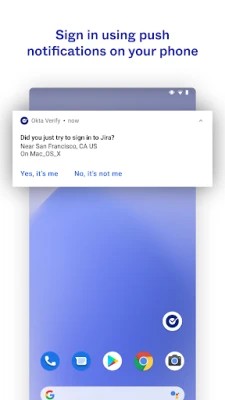
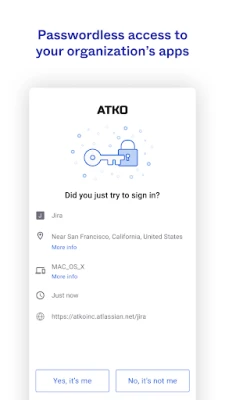
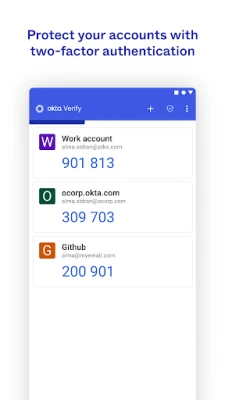
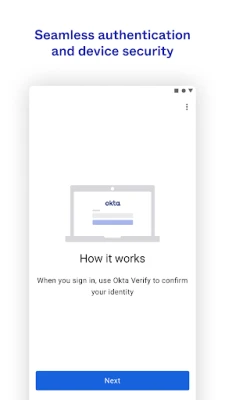








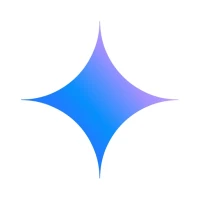






 Games
Games Entertainment
Entertainment Communication
Communication E-mail
E-mail Security
Security Tools
Tools Media
Media Internet
Internet Finance
Finance Design
Design Education
Education IT Tools
IT Tools Travel & Local
Travel & Local Family
Family Auto
Auto Beauty
Beauty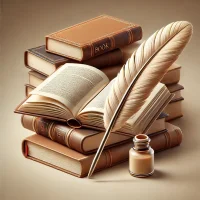 Books
Books Business
Business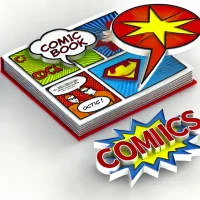 Comics
Comics Dating
Dating Events
Events Food
Food Health
Health House
House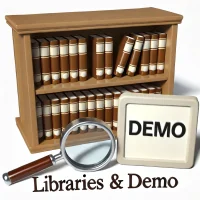 Libraries
Libraries Lifestyle
Lifestyle Maps
Maps Medical
Medical Music
Music News
News Parenting
Parenting Personalization
Personalization Photography
Photography Productivity
Productivity Social
Social Shopping
Shopping Sports
Sports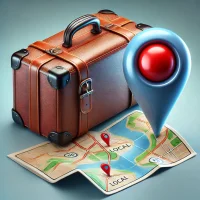 Travel
Travel video
video Android
Android watch face
watch face weather
weather