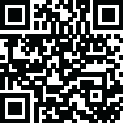
Latest Version
15.8.0.88845
December 04, 2024
Craigpark Limited
Communication
Android
0
Free
com.my.mail
Report a Problem
More About myMail: for Outlook & Yahoo
myMail is a convenient and secure mail application that allows you to access all of your email accounts in one place. It is a mail drop app that is fast, easy to use, and mobile-friendly, making it the perfect solution for exchanging emails on the go. With myMail, you can preview, read, reply to, and forward messages, as well as add and view attachments. All you need to do is sign in with your login and password, and you're ready to go. This mail app is designed to work with all of your email accounts, including Yahoo, Hotmail, Gmail, Edison, Outlook, iCloud, Thunderbird, Webmail, and Fastmail. It automatically sets up IMAP, POP, and SMTP settings for most host domains and email clients, and also supports corporate servers like Lotus Notes and Microsoft Exchange. This means you can easily access all of your emails from one convenient location. One of the key features of myMail is its real-time push notifications, which can be customized to fit your work-life schedule. You can easily navigate through your mailbox with menu icons and contacts' avatars, making it simple to exchange emails. The app also offers a search function for both local and server contacts, as well as the ability to browse and attach files directly from the app. In addition, myMail allows you to create a unique signature and keep your mailbox organized by flagging, deleting, or moving messages to your spam folder. You can also filter your mailbox by unread messages with attachments, and the app has a clear and user-friendly design. It even supports the ActiveSync protocol and allows you to view entire conversations on one screen with threads. But that's not all - if you sign up for a new email address at my.com, you can access even more exclusive features. These include the ability to add, delete, label, and manage folders in your mailbox, create filters to organize your messages, and activate a dark theme for comfortable use at night. Security is a top priority for myMail, which is why the app uses OAuth authentication to sign in to email clients like Yahoo, Hotmail, Gmail, Edison, Outlook, iCloud, Thunderbird, Webmail, Exchange, and Fastmail. This means that your credentials are not stored by the app, and instead, access to your data is requested directly from Microsoft and Google websites for a secure login. While the EWS protocol is not yet supported, the myMail team is constantly working on updates and improvements. If you encounter any sign-in issues, you can contact androidmail@corp.my.com with your email address and client settings, and they will help resolve the problem. Stay updated on all the latest features and updates by following myMail on Facebook at www.facebook.com/mymail.official. With its user-friendly design and secure features, myMail is the perfect mail app for all your email needs.
Rate the App
User Reviews
Popular Apps
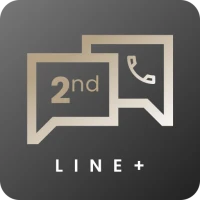











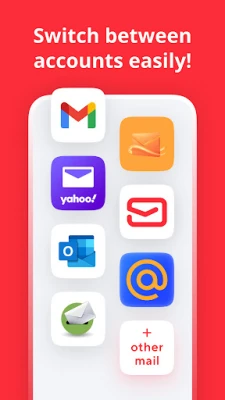


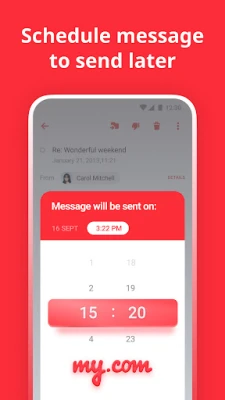
















 Games
Games Entertainment
Entertainment Communication
Communication E-mail
E-mail Security
Security Tools
Tools Media
Media Internet
Internet Finance
Finance Design
Design Education
Education IT Tools
IT Tools Travel & Local
Travel & Local Family
Family Auto
Auto Beauty
Beauty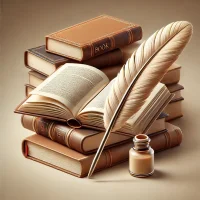 Books
Books Business
Business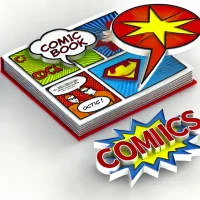 Comics
Comics Dating
Dating Events
Events Food
Food Health
Health House
House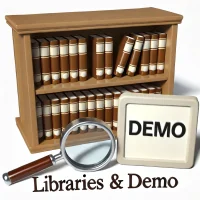 Libraries
Libraries Lifestyle
Lifestyle Maps
Maps Medical
Medical Music
Music News
News Parenting
Parenting Personalization
Personalization Photography
Photography Productivity
Productivity Social
Social Shopping
Shopping Sports
Sports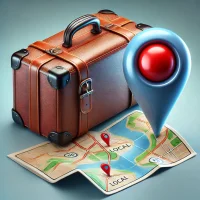 Travel
Travel video
video Android
Android watch face
watch face weather
weather