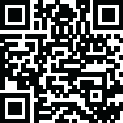
Latest Version
7.20
December 31, 2024
Microsoft Corporation
Productivity
Android
0
Free
com.microsoft.skydrive
Report a Problem
More About Microsoft OneDrive
Microsoft OneDrive is a cloud storage application that allows you to back up and access your photos, videos, documents, and other important files. With more storage space, you can easily upload and store all your digital content, including automatic photo backups and secure photo storage. You can also easily find and share your photos on your phone, computer, and online, all while keeping them safe and secure in the photo locker.
In addition to file storage and sharing, OneDrive also offers features for collaboration and security. You can securely store all your photos, videos, and albums, and easily share them with friends and family. You can also receive notifications when a shared document is edited and use secure folder settings to protect your files with password-protected or expiring sharing links. Plus, you can access selected OneDrive files on the app even without an internet connection.
OneDrive also prioritizes security, with all files being encrypted at rest and in transit. You can further protect your important files with Personal Vault, which requires identity verification for access. In case of any accidental edits, deletions, or malicious attacks, you can restore previous versions of your files with version history and ransomware detection and recovery features.
Collaboration with Microsoft is made easy with OneDrive, as you can share files and photos across platforms and use Microsoft Office apps to edit and collaborate in real-time on Word, Excel, PowerPoint, and OneNote files stored in OneDrive. You can also scan, sign, markup, and send documents directly from the OneDrive mobile app, keeping them safe in a secure folder.
The OneDrive app for Android offers 5 GB of free cloud storage, but you can also upgrade to a Microsoft 365 Personal or Family subscription for more storage and premium features. With the Family subscription, you can share 1 TB of storage with up to 6 people and access premium versions of Microsoft Office apps. You can also share files, folders, and photos for specific time windows and protect your passwords with password-protected sharing links.
To manage your subscriptions or disable auto-renewal, you can go to your Google Play store account settings. And for those using OneDrive for work or school, your organization must have a qualifying subscription plan for you to sign in to your account.
Overall, OneDrive offers a convenient and secure way to store, access, and share your digital content, with added features for collaboration and privacy. You can also easily upgrade to a subscription for more storage and premium features, making it a versatile and useful tool for both personal and professional use.
Rate the App
User Reviews
Popular Apps
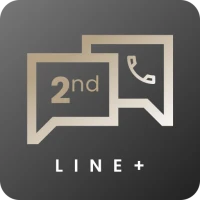










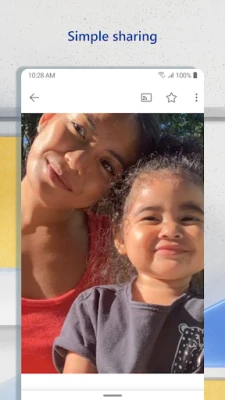
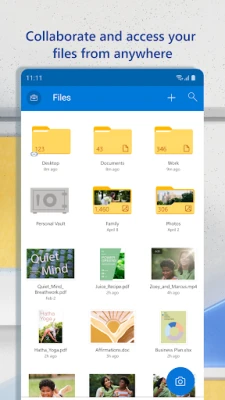
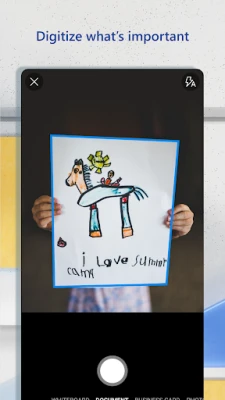
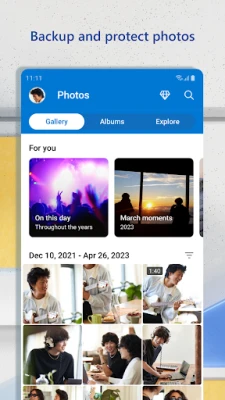










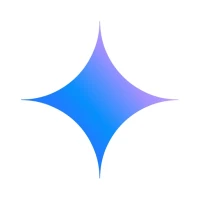






 Games
Games Entertainment
Entertainment Communication
Communication E-mail
E-mail Security
Security Tools
Tools Media
Media Internet
Internet Finance
Finance Design
Design Education
Education IT Tools
IT Tools Travel & Local
Travel & Local Family
Family Auto
Auto Beauty
Beauty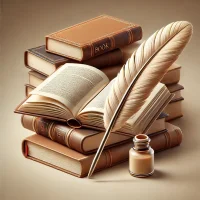 Books
Books Business
Business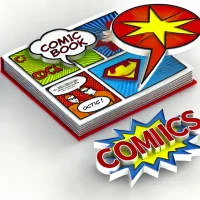 Comics
Comics Dating
Dating Events
Events Food
Food Health
Health House
House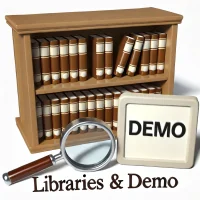 Libraries
Libraries Lifestyle
Lifestyle Maps
Maps Medical
Medical Music
Music News
News Parenting
Parenting Personalization
Personalization Photography
Photography Productivity
Productivity Social
Social Shopping
Shopping Sports
Sports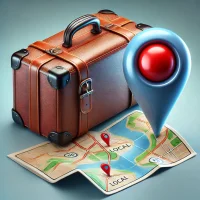 Travel
Travel video
video Android
Android watch face
watch face weather
weather