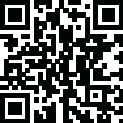
Latest Version
November 16, 2024
Microsoft Corporation
Productivity
Android
0
Free
com.microsoft.office.officehubrow
Report a Problem
More About Microsoft 365 (Office)
Copilot is an application that is designed to help users boost productivity, make better decisions, and gain valuable insights within their favorite Microsoft 365 apps. It is available for Microsoft 365 Enterprise, Academic, and SMB subscribers with a work or education account. However, Microsoft 365 Personal and Family subscribers and free accounts can also access Copilot through the website or mobile app. The app is currently available in specific markets, which can be found on the support page.
With Copilot, users can access Word, Excel, and PowerPoint all in one app. The app also features an AI-powered Chat Assistant that can answer questions and improve productivity. Users can use Word to create and edit documents, Excel to manage budgets, and PowerPoint to practice presentations with tools like Presenter Coach. Additionally, the app offers a feature called Designer, which uses AI to create designs and edit photos in seconds. However, this feature is only available for personal Microsoft accounts and requires a Microsoft 365 Personal or Family subscription.
Copilot also offers PDF scanning, editing, and signing capabilities. Users can scan PDF files and convert them into Word documents, edit PDF files on their device, and access and sign PDFs using the PDF Reader feature. The app is free to download for anyone, and users can save documents to the cloud by connecting a Microsoft Account or a third-party cloud storage provider. However, premium features within the app can only be unlocked by logging in with a personal Microsoft account or a work or school account connected to a Microsoft 365 subscription.
It is important to note that monthly subscriptions for Microsoft 365 Personal and Family purchased through the app will be charged to the user's App Store account and will automatically renew unless disabled beforehand. Users can manage their subscriptions through their App Store account settings. Additionally, the app is subject to a separate privacy statement and terms and conditions, which can be found on Microsoft's EULA for Terms of Service for Microsoft 365. By installing the app, users agree to these terms and conditions.
In summary, Copilot is a powerful tool that can help users be more productive and make better decisions within their favorite Microsoft 365 apps. It is available for various types of Microsoft 365 subscribers and offers features such as an AI-powered Chat Assistant, Designer, and PDF scanning, editing, and signing capabilities. However, users should be aware of the subscription and privacy policies before installing the app.
Rate the App
User Reviews
Popular Apps
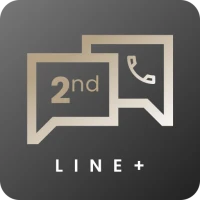










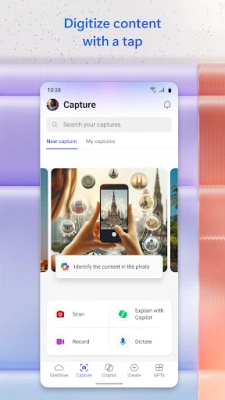
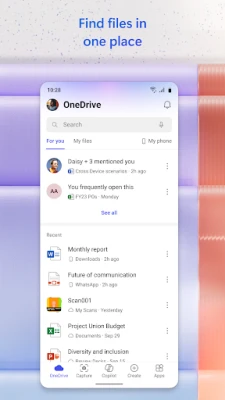
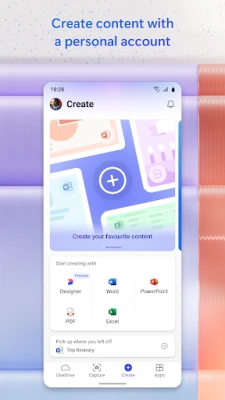
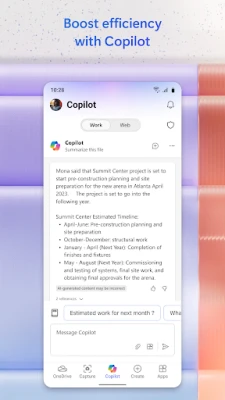
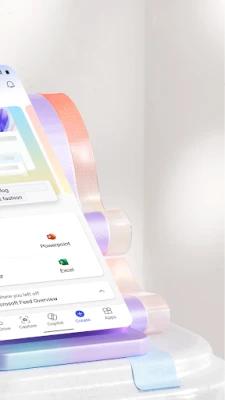
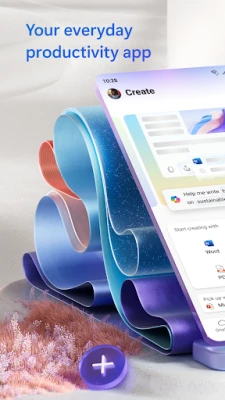








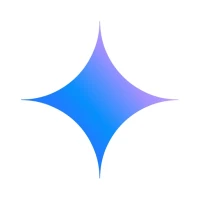






 Games
Games Entertainment
Entertainment Communication
Communication E-mail
E-mail Security
Security Tools
Tools Media
Media Internet
Internet Finance
Finance Design
Design Education
Education IT Tools
IT Tools Travel & Local
Travel & Local Family
Family Auto
Auto Beauty
Beauty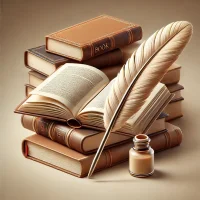 Books
Books Business
Business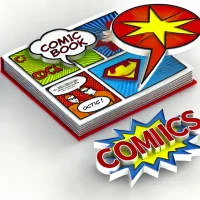 Comics
Comics Dating
Dating Events
Events Food
Food Health
Health House
House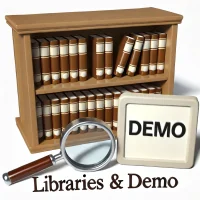 Libraries
Libraries Lifestyle
Lifestyle Maps
Maps Medical
Medical Music
Music News
News Parenting
Parenting Personalization
Personalization Photography
Photography Productivity
Productivity Social
Social Shopping
Shopping Sports
Sports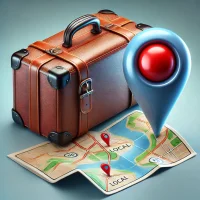 Travel
Travel video
video Android
Android watch face
watch face weather
weather