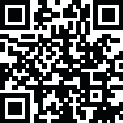
Latest Version
6.19.0.10924
November 20, 2024
LastPass US LP
Productivity
Android
1
Free
com.lastpass.lpandroid
Report a Problem
More About LastPass Password Manager
Are you tired of constantly getting locked out of your online accounts or struggling with frustrating password resets? Look no further than LastPass! This application will remember all of your passwords for you and keep you safe while browsing the internet.
Whether you're new to LastPass or a long-time user, this app offers a variety of features to make your online experience more secure and convenient. With LastPass, you can securely store all of your usernames and passwords in an encrypted vault, and easily autofill them when logging into apps and websites. Plus, for Android Oreo and future OS releases, LastPass will automatically save your credentials as you visit each site and app.
Never worry about forgetting a password again - simply remember your LastPass master password and the app will take care of the rest. And with automatic device sync, your saved information will be instantly available on all of your devices. You can even store sensitive information like credit card numbers and notes in the encrypted vault for added security.
But that's not all - LastPass also offers the option to log in with your fingerprint or face for quick and secure access to your vault. You can also safely share passwords with others and create strong, unique passwords with the built-in password generator. And for an extra layer of protection, LastPass offers multi-factor authentication (MFA) to secure your password vault.
Rest assured that your information is safe with LastPass - the app never has access to your encrypted data. It uses bank-level, AES 256-bit encryption to keep your information secure. And with over 30 million users and 85,000 businesses trusting LastPass, you can feel confident in the app's reliability.
For even more features, consider upgrading to LastPass Premium. With a free 30-day trial, you can experience unlimited device access, sharing of passwords and notes, 1GB of encrypted file storage, premium MFA options, emergency access, and personal support.
And for those using older versions of Android, LastPass utilizes Android Accessibility to ensure a smooth experience when filling logins across apps and websites.
Ready to give LastPass a try? Download it today and enjoy simple, secure access to all of your passwords. And don't forget to join the online community to provide feedback, suggestions, and ask questions. Your input helps make LastPass even better!
Rate the App
User Reviews
Popular Apps
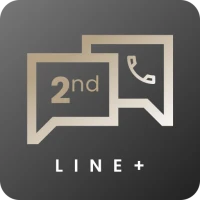










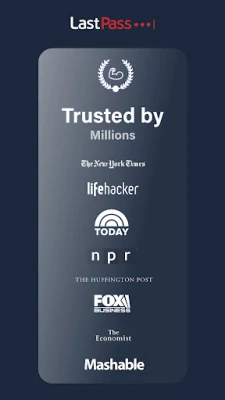
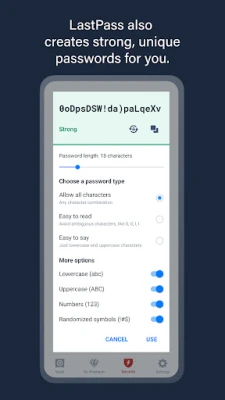
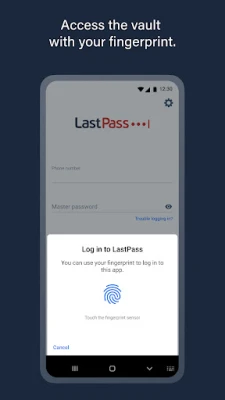
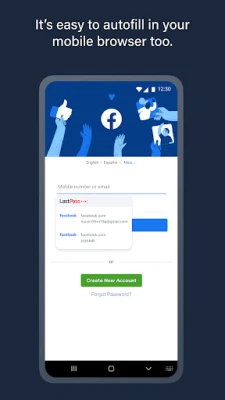
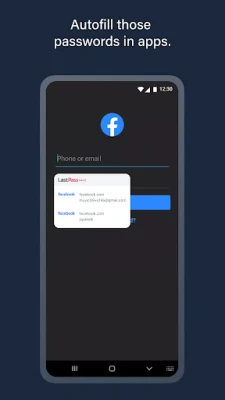
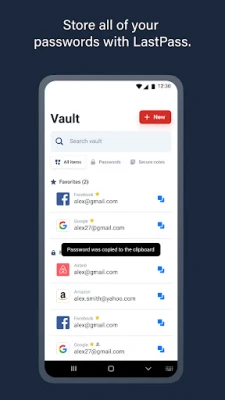








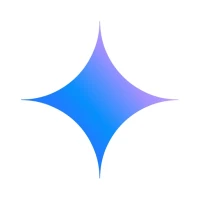






 Games
Games Entertainment
Entertainment Communication
Communication E-mail
E-mail Security
Security Tools
Tools Media
Media Internet
Internet Finance
Finance Design
Design Education
Education IT Tools
IT Tools Travel & Local
Travel & Local Family
Family Auto
Auto Beauty
Beauty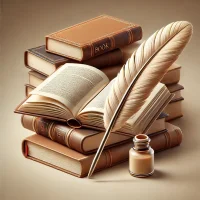 Books
Books Business
Business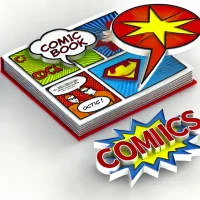 Comics
Comics Dating
Dating Events
Events Food
Food Health
Health House
House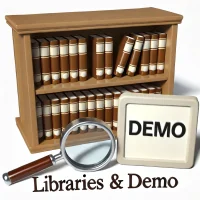 Libraries
Libraries Lifestyle
Lifestyle Maps
Maps Medical
Medical Music
Music News
News Parenting
Parenting Personalization
Personalization Photography
Photography Productivity
Productivity Social
Social Shopping
Shopping Sports
Sports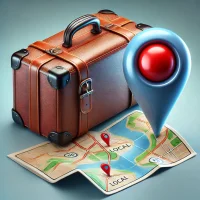 Travel
Travel video
video Android
Android watch face
watch face weather
weather