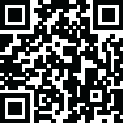
Latest Version
October 28, 2024
Google LLC
Lifestyle
Android
0
Free
com.google.android.apps.chromecast.app
Report a Problem
More About Google Home
The Google Home app allows you to personalize your home view by pinning your most-used devices, automations, and actions to the Favorites tab for easy access. This means that when you open the app, you can quickly and easily access the things you use most often. You can also view live feeds from your Nest cameras and doorbell, as well as check event history. Additionally, you can set up and manage Routines in the Automations tab and make any necessary changes to permissions in the Settings tab.
The app is designed to give you a quick overview of what's happening in your home. You can easily check the status of your home and catch up on any recent events that you may have missed. This allows you to stay informed and in control of your home at all times.
With Google Home for Wear OS, you can control compatible smart home devices directly from your watch. This means you can turn on lights, adjust the thermostat, and receive alerts when someone or a package arrives at your front door. You can even add a device to your watch face for even easier access.
Google takes privacy seriously and has built one of the most advanced security infrastructures into their products. This means that your information is secure by default. Additionally, Google only uses your data and compatible devices to make your home more helpful in ways that you allow. You can learn more about how Google protects your information and respects your privacy by visiting the Google Nest Safety Center at safety.google/nest.
It's important to note that some products and features may not be available in all regions and compatible devices are required to use the app. However, with the Google Home app, you can easily personalize your home view, stay informed about what's happening in your home, and control your home from anywhere with ease and privacy.
Rate the App
User Reviews
Popular Apps
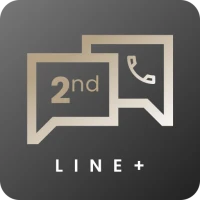










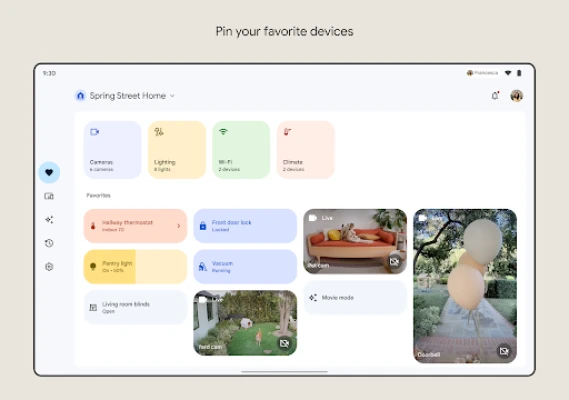
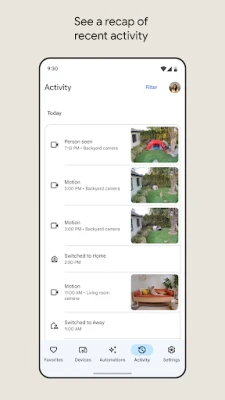
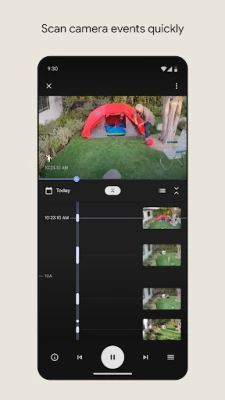
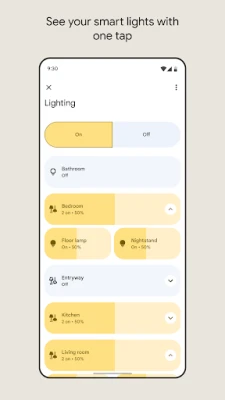

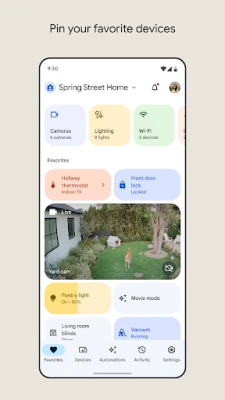














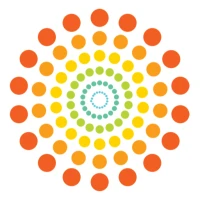
 Games
Games Entertainment
Entertainment Communication
Communication E-mail
E-mail Security
Security Tools
Tools Media
Media Internet
Internet Finance
Finance Design
Design Education
Education IT Tools
IT Tools Travel & Local
Travel & Local Family
Family Auto
Auto Beauty
Beauty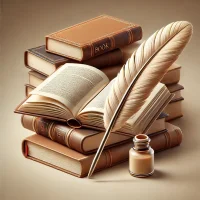 Books
Books Business
Business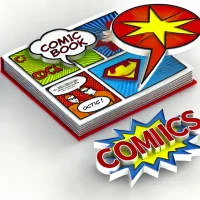 Comics
Comics Dating
Dating Events
Events Food
Food Health
Health House
House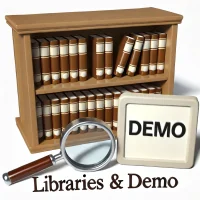 Libraries
Libraries Lifestyle
Lifestyle Maps
Maps Medical
Medical Music
Music News
News Parenting
Parenting Personalization
Personalization Photography
Photography Productivity
Productivity Social
Social Shopping
Shopping Sports
Sports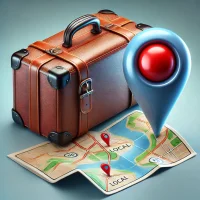 Travel
Travel video
video Android
Android watch face
watch face weather
weather