
Latest Version
4.1.6
December 22, 2024
Ente Technologies, Inc.
Productivity
Android
0
Free
io.ente.auth
Report a Problem
More About Ente Auth - 2FA Authenticator
Auth is an application that provides secure backups for your 2FA tokens, ensuring that you never lose access to your accounts. It uses the same encryption protocols as popular apps like Photos to keep your data safe and protected.
One of the key features of Auth is its ability to sync your 2FA tokens across multiple devices. This means that once you add a token to your account, it will automatically be available on all your devices. This eliminates the need to manually add tokens to each device, saving you time and effort.
Auth also offers an offline mode, which allows you to generate 2FA tokens without an internet connection. This is especially useful for those who work in areas with poor network connectivity, as it ensures that your workflow is not interrupted.
In addition to its backup and sync capabilities, Auth also allows you to import and export 2FA tokens in various ways. You can add tokens by scanning a QR code, manually entering the 2FA secret, or bulk importing from a file. The file format follows the standard otpauth://totp/ACCOUNT?secret=SUPERSECRET&issuer=SERVICE, and can be separated by new lines or commas.
Lastly, Auth also offers the option to export your added tokens to an unencrypted text file, following the same format as the import file. This allows you to easily transfer your tokens to a new device or keep a backup of your tokens for safekeeping.
Rate the App
User Reviews
Popular Apps
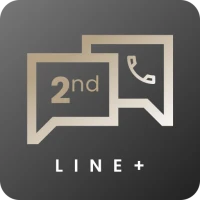










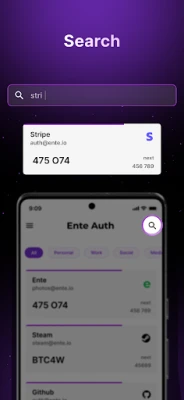

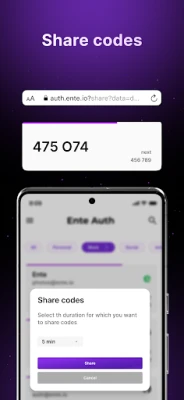
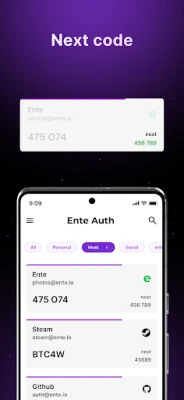
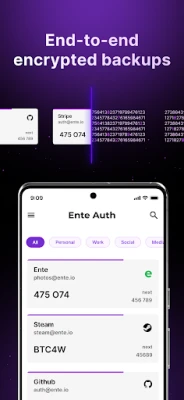
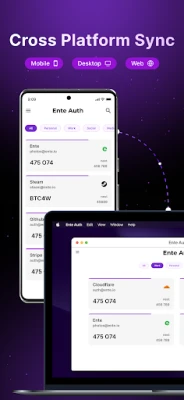








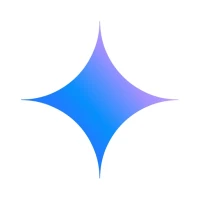






 Games
Games Entertainment
Entertainment Communication
Communication E-mail
E-mail Security
Security Tools
Tools Media
Media Internet
Internet Finance
Finance Design
Design Education
Education IT Tools
IT Tools Travel & Local
Travel & Local Family
Family Auto
Auto Beauty
Beauty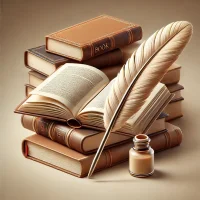 Books
Books Business
Business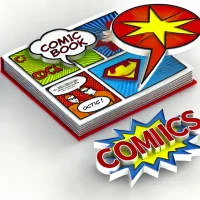 Comics
Comics Dating
Dating Events
Events Food
Food Health
Health House
House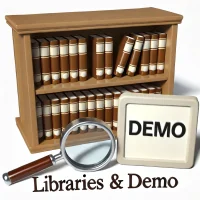 Libraries
Libraries Lifestyle
Lifestyle Maps
Maps Medical
Medical Music
Music News
News Parenting
Parenting Personalization
Personalization Photography
Photography Productivity
Productivity Social
Social Shopping
Shopping Sports
Sports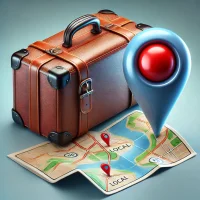 Travel
Travel video
video Android
Android watch face
watch face weather
weather