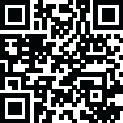
Latest Version
4.75.0
November 02, 2024
Duo Security LLC
Business
Android
0
Free
com.duosecurity.duomobile
Report a Problem
More About Duo Mobile
Duo Mobile is an application that allows you to manage two-factor authentication for various applications and web services. This means that in addition to your regular login credentials, you will also need to enter a passcode generated by Duo Mobile in order to access these services. This adds an extra layer of security to your accounts and helps protect them from unauthorized access.
In order to use Duo Mobile, you will need to activate and link it to your Duo account. This can be done by following the activation link that you will receive during the enrollment process. Once activated, you can add third-party accounts at any time, allowing you to use Duo Mobile for multiple services.
When activating accounts, Duo Mobile may request access to your camera in order to scan QR codes. This is the preferred method of activation, but if you choose not to grant access, there are other methods available. This ensures that your accounts are securely activated and ready for use with Duo Mobile.
Duo Mobile uses third-party Open Source libraries, and their license agreements can be found at https://www.duosecurity.com/legal/open-source-licenses. This ensures transparency and compliance with the terms of use for these libraries.
For the most up-to-date terms and conditions, please refer to https://duo.com/legal/terms. This ensures that you are aware of any changes or updates to the terms of use for Duo Mobile. By using this application, you agree to these terms and conditions.
Rate the App
User Reviews
Popular Apps
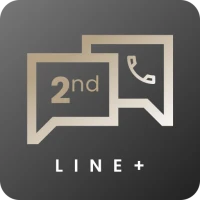










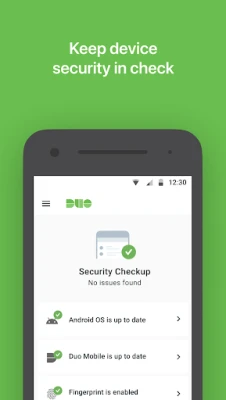
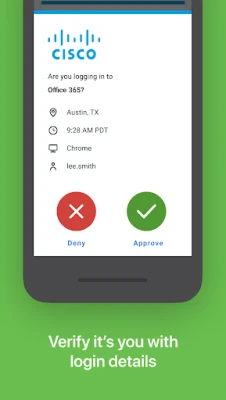
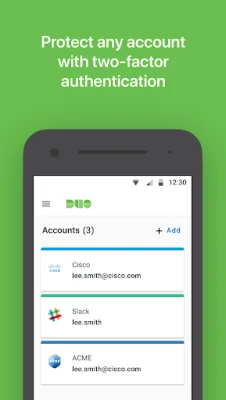















 Games
Games Entertainment
Entertainment Communication
Communication E-mail
E-mail Security
Security Tools
Tools Media
Media Internet
Internet Finance
Finance Design
Design Education
Education IT Tools
IT Tools Travel & Local
Travel & Local Family
Family Auto
Auto Beauty
Beauty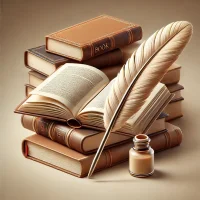 Books
Books Business
Business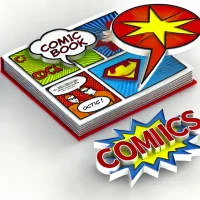 Comics
Comics Dating
Dating Events
Events Food
Food Health
Health House
House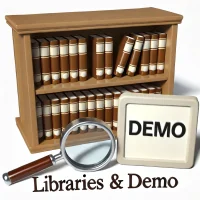 Libraries
Libraries Lifestyle
Lifestyle Maps
Maps Medical
Medical Music
Music News
News Parenting
Parenting Personalization
Personalization Photography
Photography Productivity
Productivity Social
Social Shopping
Shopping Sports
Sports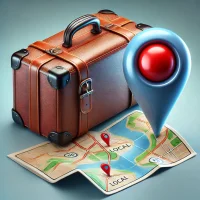 Travel
Travel video
video Android
Android watch face
watch face weather
weather